Documentation for working with the Ready Education Data Integration Node
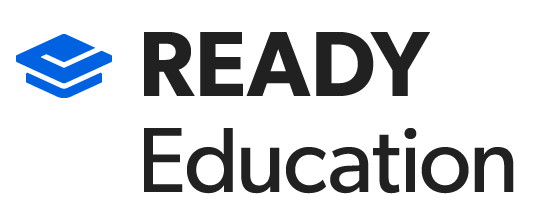
The academic institution software landscape is cluttered with specialized software systems, each handling a specific set of user functions -- enrolment, payments, class work and careers. Providing a seamless experience to students is often a challenge since so much of the data resides in different databases.
Through integration, the Ready Education platform can provide a seamless experience for students to access important information, while leaving specialized functionality to the software that has already implemented it.
The Ready Education implementation team is focused on making it easy and painless to share data that can be shown to students on the mobile app. Our top priority is student data privacy and security. We work with our partners to outline how data will be used, how it will be consumed and how it will be disposed of.
The Ready Education Data Integration Node is a flexible software stack built and supported in-house. It is comprised mainly of APIs (consuming and providing) and flat file transfer processes. No two institutions are the same, so our node is built with flexibility at the core.
This document will guide you through the required steps to get the node set up for your institution.
Your Integration Contact is ready to help you.
As a customer of Ready Education, you have been assigned an Implementation Manager. This person has been tasked with making sure your institutional data is able to be imported successfully and securely. If you have any questions about any of the information contained in this document, please do not hesitate to reach out to your Implementation Manager.
